Imaging Tip #17
Thursday, March 7, 2013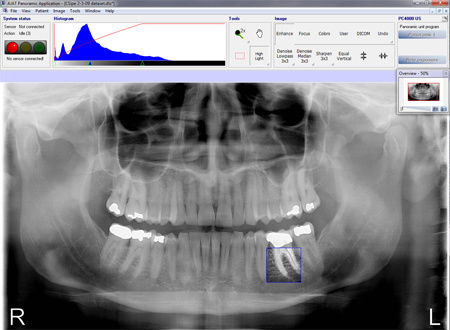
This week's imaging tip showcases the "Highlight" tool within Panoramic Imaging Software. Commonly overlooked, this feature provides the clinician the ability to isolate certain areas or dentition with an enhanced, high contrast view. For current Panoramic Digital customers, this tool can be found just to the right of the imaging histogram, under the "Tools" palette. To learn more about this simple imaging feature, we invite you to contact our Technical Service Team at 800-654-2027 or via email at Tech-Support@pancorp.com. We will continue to periodically share more tips via our BLOG so stay connected and interact with us when questions or the need for an imaging refresher arises! Finally, we also encourage offices to share recently captured images with us so we can insure you optimal system operation and premium image quality. It's fast and free!


.png)

